How to Find RBL Net Data
From here you can add your data set, click on the left menu and then on the Analytics Hub
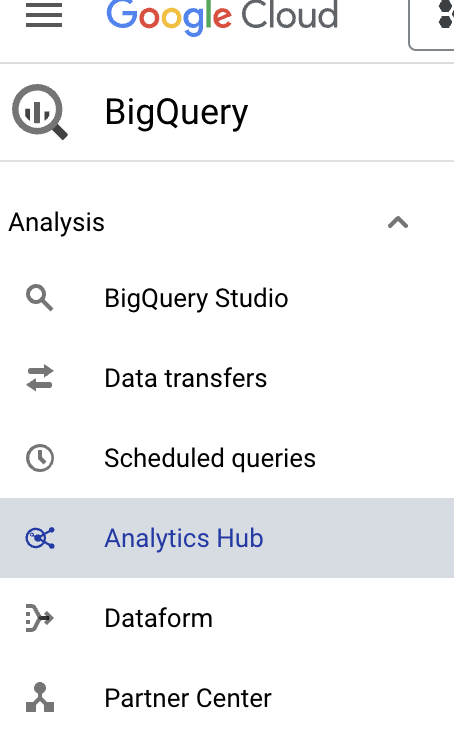
First step after clicking the Analytics Hub menu is to click on the Search Listings button.

After clicking the Search Listings button this window should open
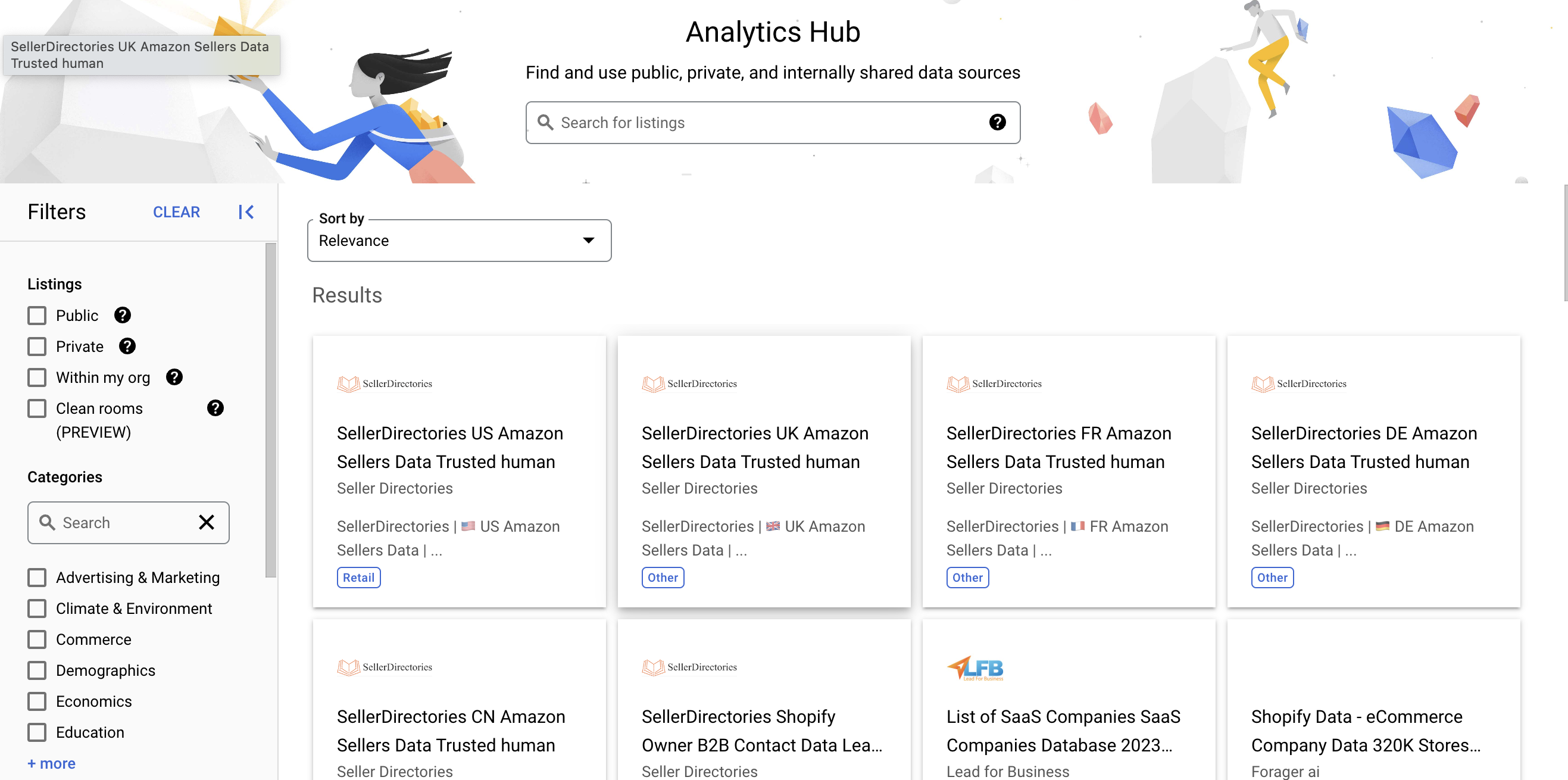
After this window shows up, make sure to type on your search bar RBL Net dataset [if this is how we will be found] and our data set should appeared just like this:
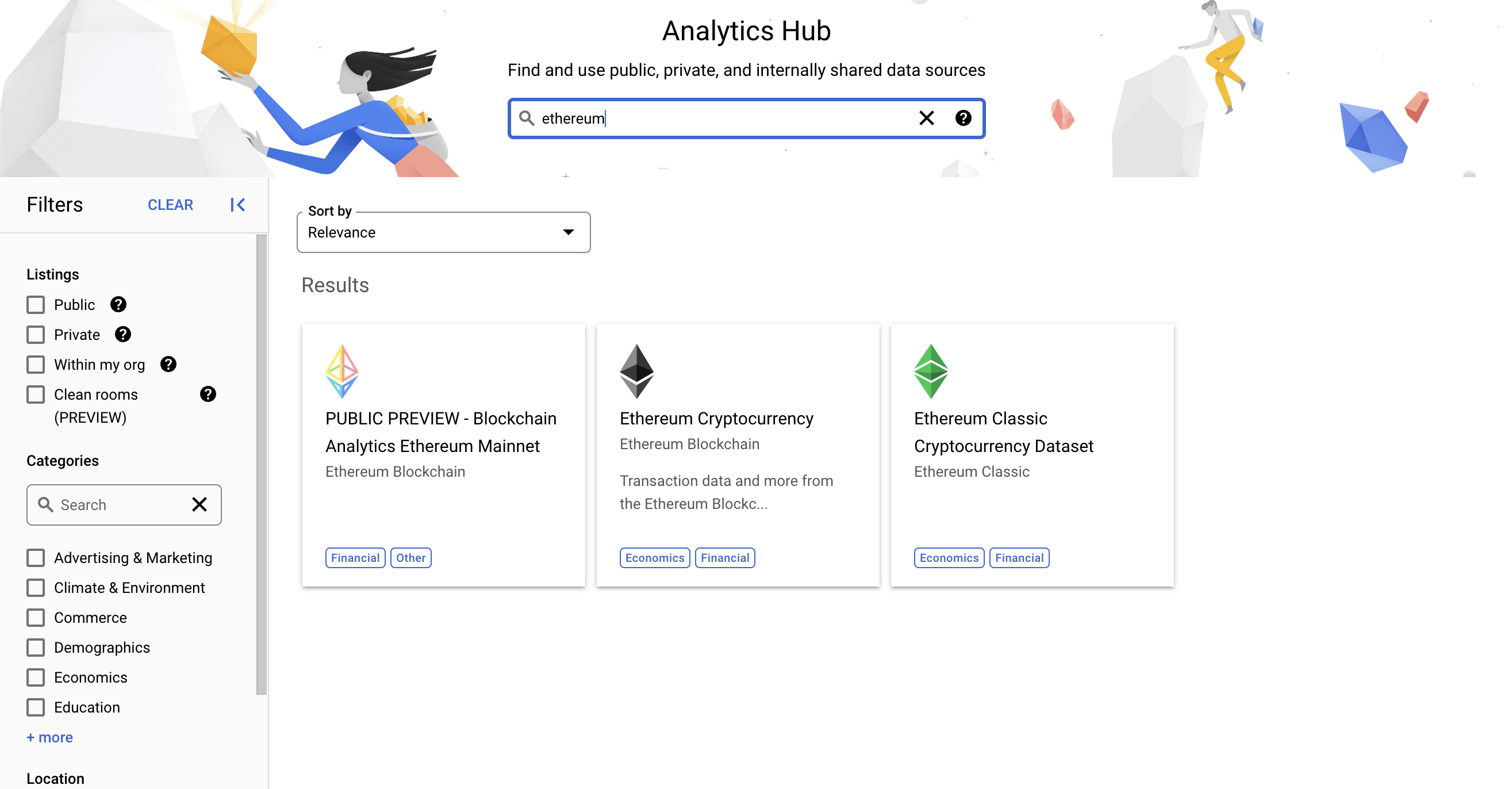
After finding RBL Net data, click on it and the following page should pop-up
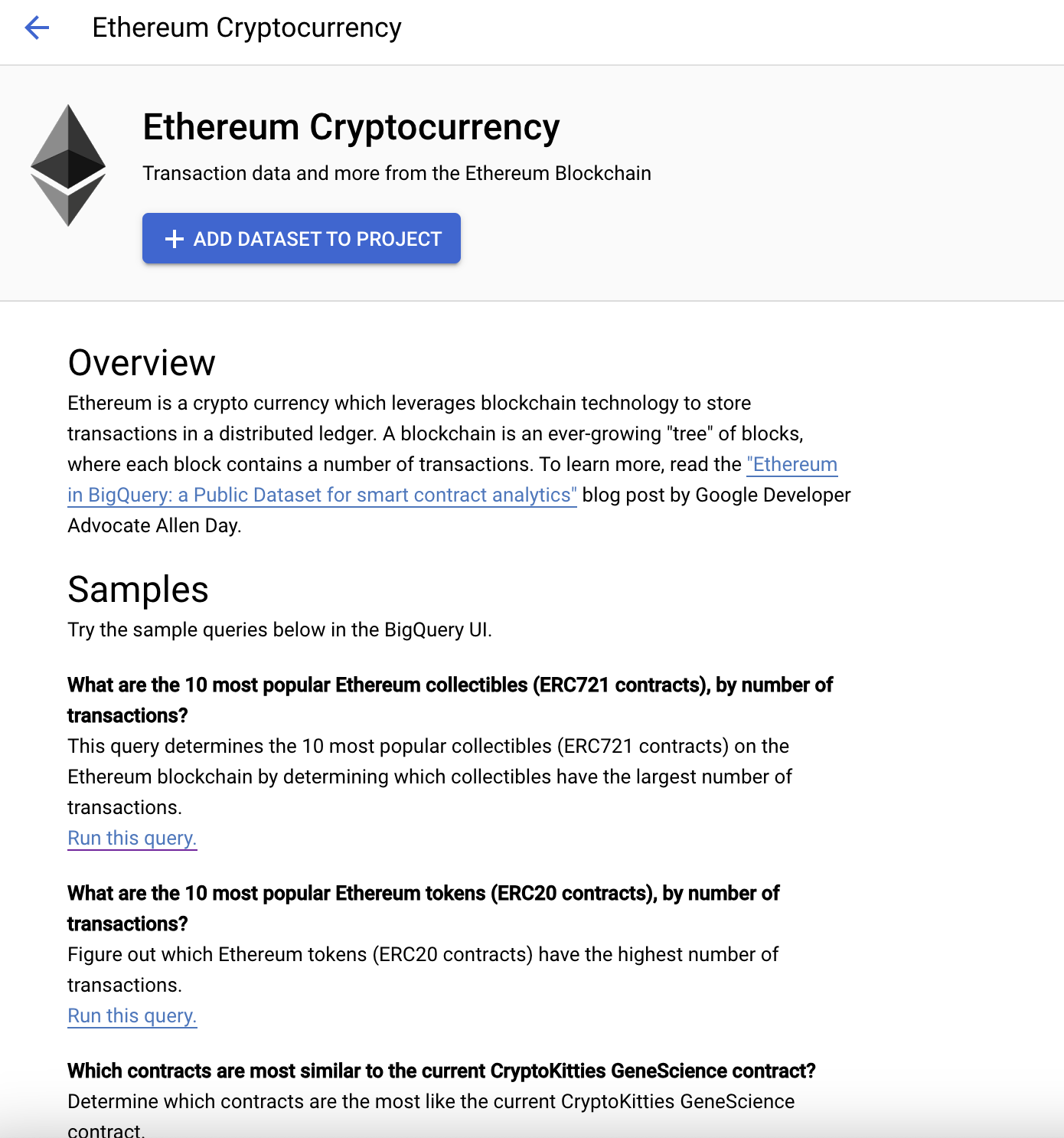
From here it’s as simple as clicking the + Add Dataset to Project and the following window should pop up. In here make sure to select the correct project you want to add this data to and what name you will give it, click Save and you’re ready to use RBL Net data in your queries.
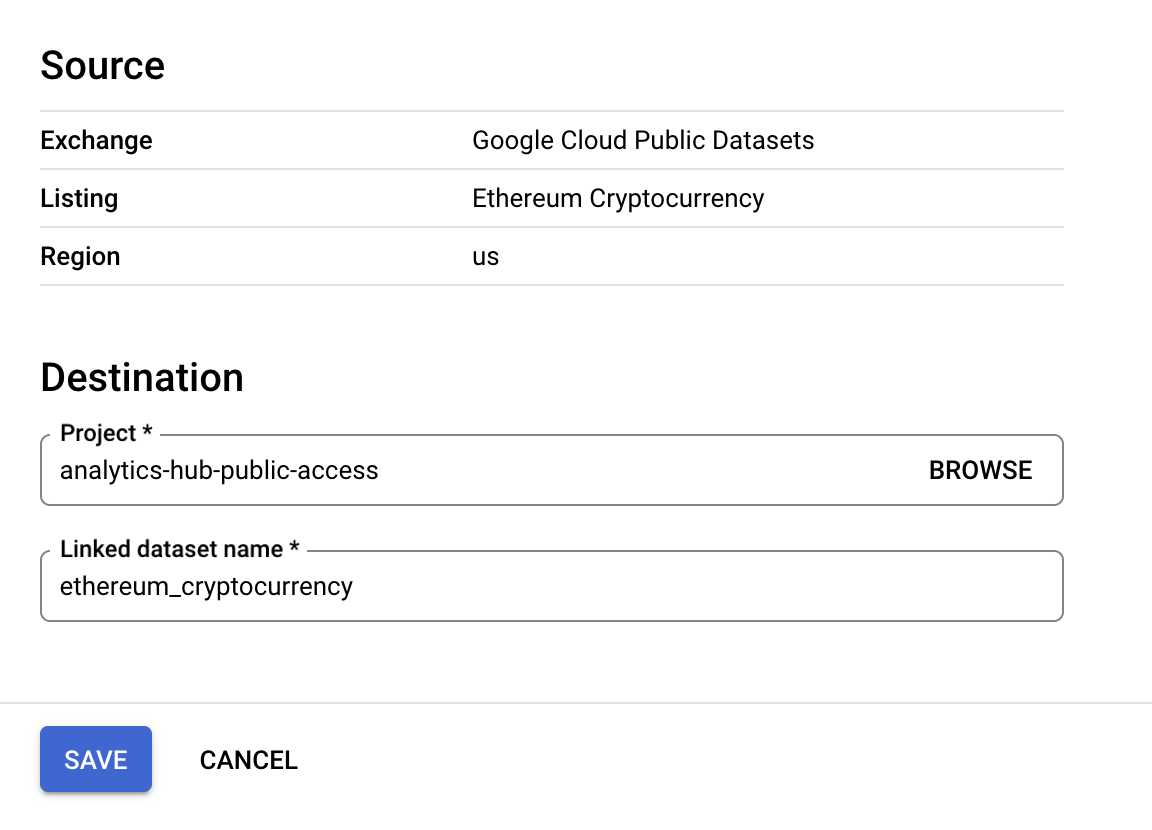
For further information on Google Cloud projects, refer to Creating and managing projects